Domains
Overview
In this guide we will cover how to connect your domain to Prosper, in order to start sending referrals from your own email address.
Begin by going to your 'Account' page in the Prosper dashboard, and clicking the 'Custom Domain Setup' drop down.
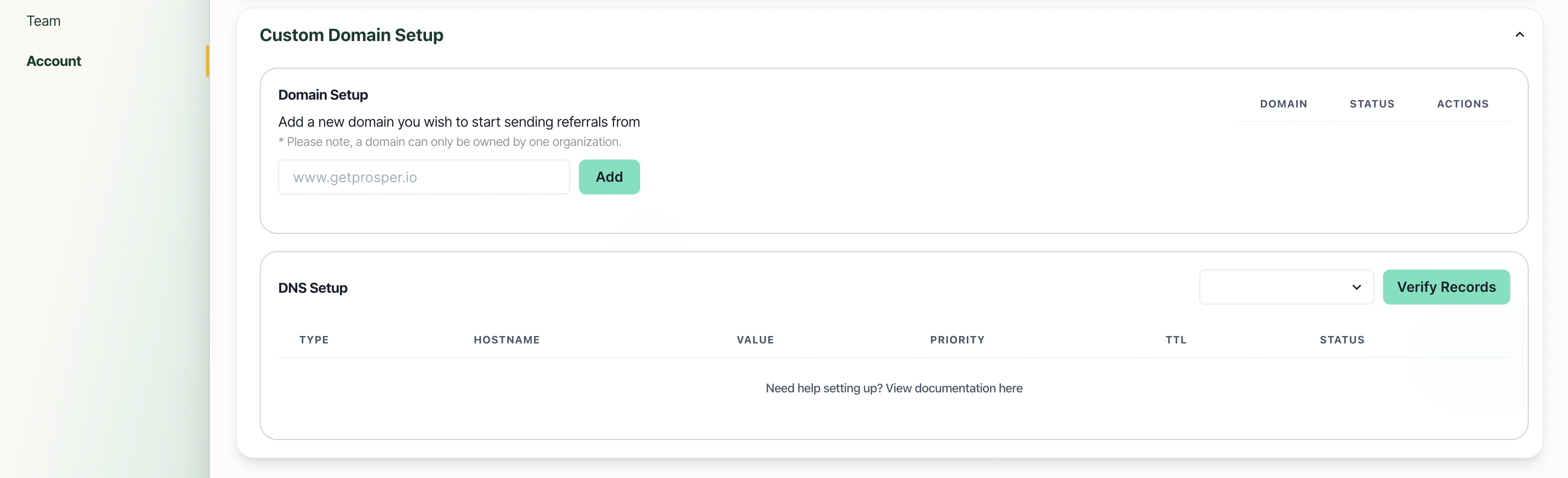
Type your domain into the input box at the top left, and click 'Add'. Prosper will then generate DNS records which you will need to copy over to your domain provider.
To learn more about how to add DNS records to your domain provider, we recommend going to your domain provider's website and looking up a tutorial. To get you started, here is GoDaddy's DNS record guide.
After adding your DNS records, simply click 'Verify Records' and you are all done.