Data Automation
Overview
Prosper users can use their referral data to automate their marketing efforts by choosing one of three ways Prosper currently offers to automate your data solution.
Types of Data Automation
| Automation | Key Benefits | Limitations |
|---|---|---|
| Zapier | Use your data with 6,000+ popular apps | Multi-step zaps require a paid plan |
| iPaaS | Use your choice of an automation provider (Ex: Make.com) | Some providers require a paid plan |
| Public API | Get your raw data and do with it as you please | Some development knowledge required |
Zapier
Prosper users can integrate their referral campaigns with Zapier automations, to use their referral data with 6,000+ popular apps. You can start by finding our Zapier app in during your Zap creation, or using our Zapier templates for Klaviyo and Attentive to get started quickly.
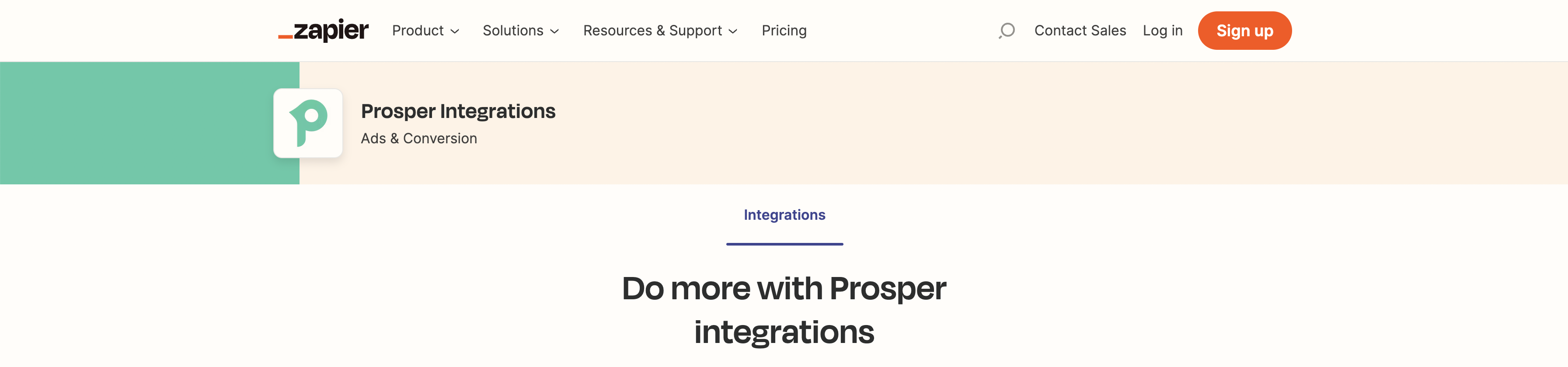
When setting up your first Zap, you will be asked to verify your Prosper account. Simply copy your API Key (under your Prosper dashboard's Account page) and paste it into Zapier.
iPaaS Services
To use an iPaaS service provider, simple log into your automation prvoider account, create a new automation and select the 'HTTP Request' automation option, or just HTTP.
Continue by visiting our public API docs and opening the getTodaysReferrals GET request.
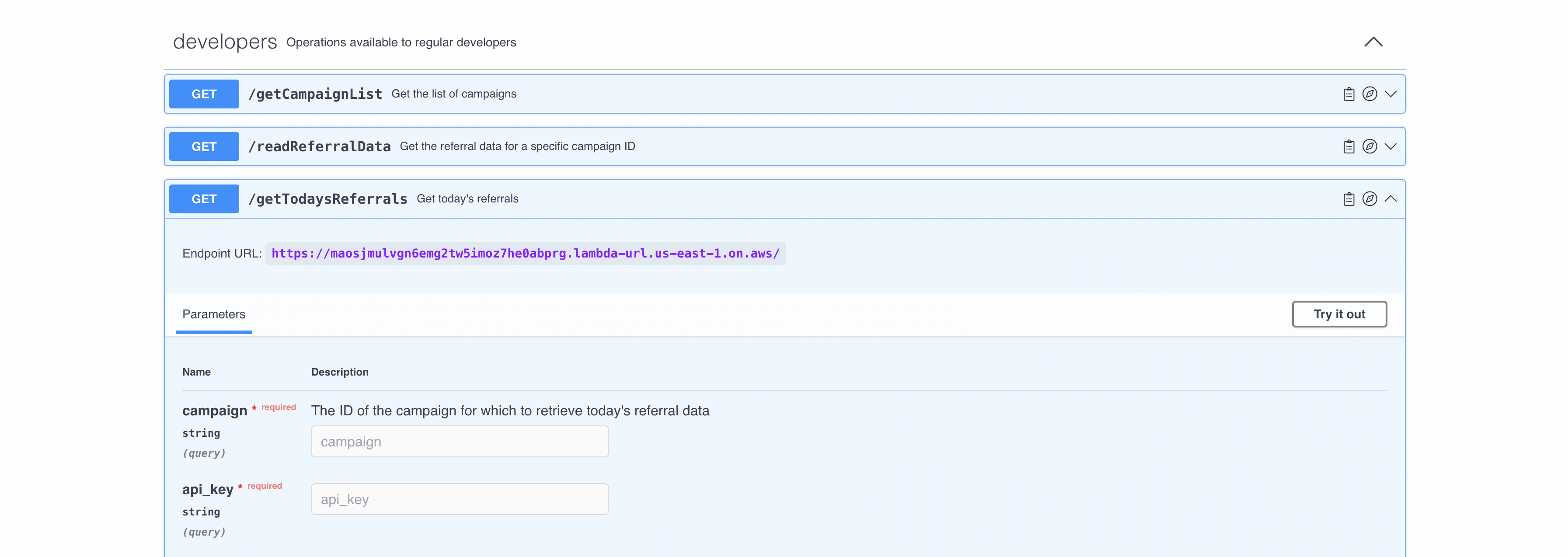
Click Try it out, then copy your API Key (under Account page) and Campaign ID from your Prosper dashboard and paste them into the appropriate fields. Click Execute.
After getting Code 200: Success on your request, copy the request URL and paste it into your HTTP automation as your URL. All done!
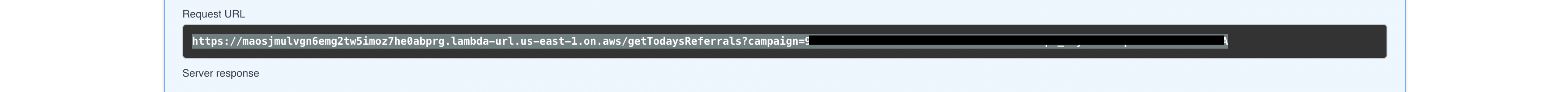
Public API
Prosper users can also utilize our public reporting API which can be found here. To get started, Simply make a GET request to one of our endpoints using the appropriate headers or query. To help you get started, checkout the iPaaS guide above to give you a better idea of how to utilize our Swagger docs.