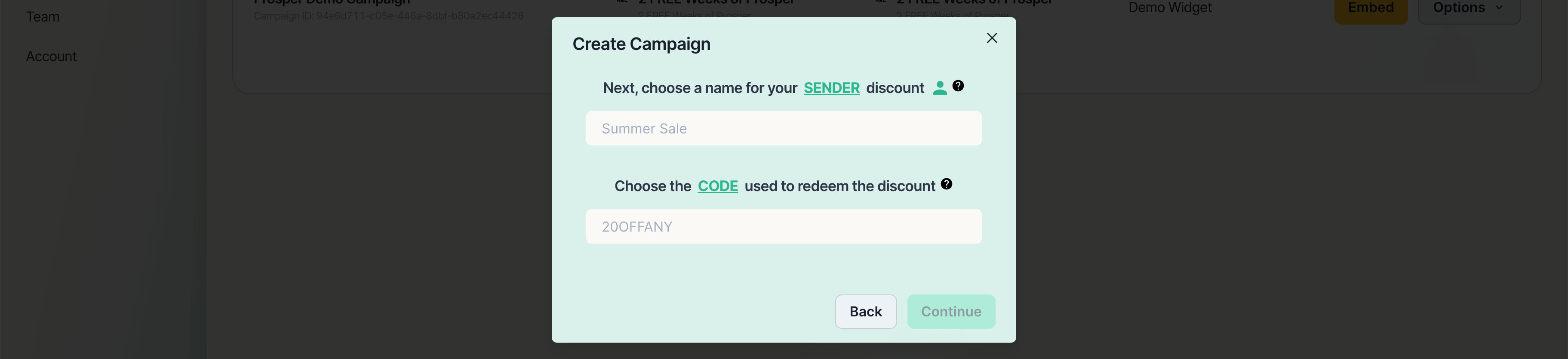Static Incentive
Overview
Prosper supports non-Shopify merchants by allowing them to use static codes, by creating a discount / reward with a matching code in their e-commerce discounting system.
Creating a Static Incentive
During campaign creation, choose static reward and give your reward a name, this will be used in the Prosper dashboard to help you remember this reward and diffrentiate it from others (e.g. Prosper Docs Campaign January 2024).
Next, enter a static code that you would like to use (e.g. PROSPERDOCS763).
tip
Don't forget to create a discount in your e-commerce system with a matching code to the one you enter below.