Organization
Overview
Organizations are a core feature of Prosper, that allows merchants on Prosper to divide their brands and referral marketing efforts by creating separate workspaces for each of the merchant's brands. Each organization will have its own campaigns, widget, team members, reports and billing method.
Creating an organization
Shopify merchants should begin by installing the Prosper app on Shopify
After installing the Prosper app on Shopify and / or creating your Prosper account, you will be prompted to create your first organization.
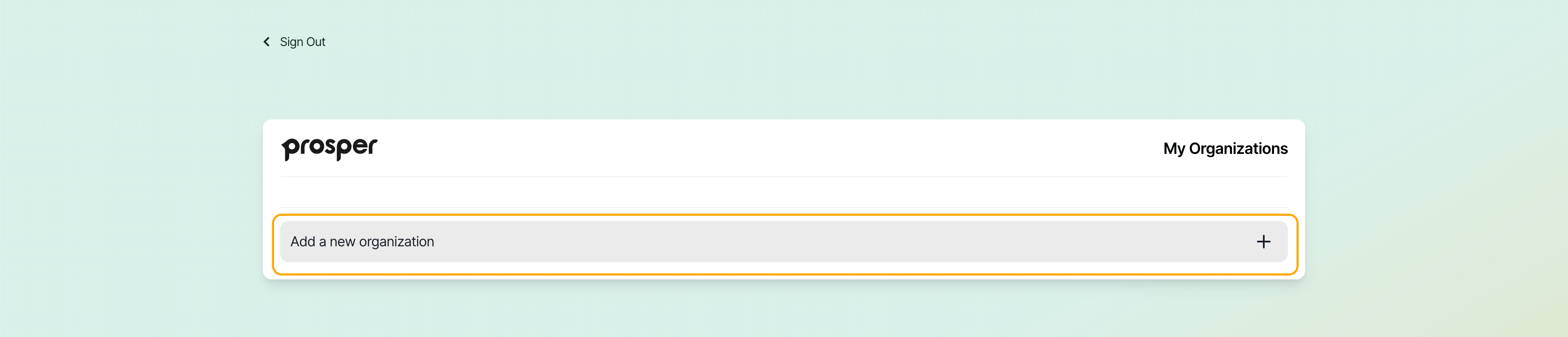
Configure your first organization
You will then be prompted to configure your organization. You will need to enter your organization's name, website URL and upload your logo (1x1 proportions). We highly recommend taking the time to complete this step properly as it will make things easier later on. However, you will be able to come back and change these settings at any point.
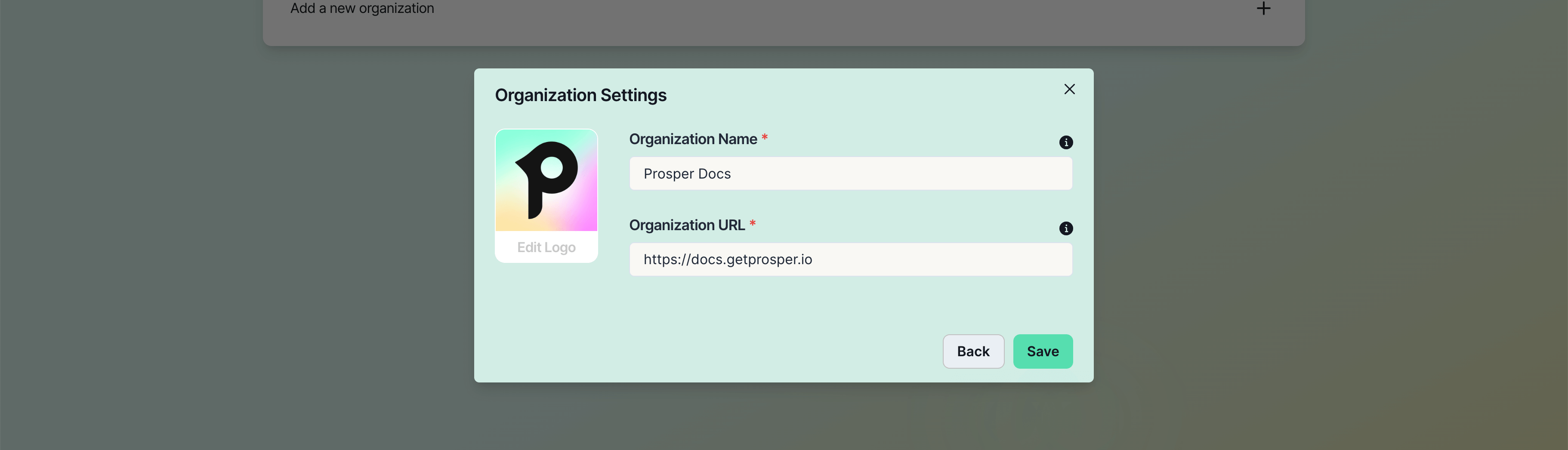
Choose a plan
If you have a discount code from the Prosper team, you can enter it here.
Choose a plan and enter your billing method to proceed to the main dashboard.
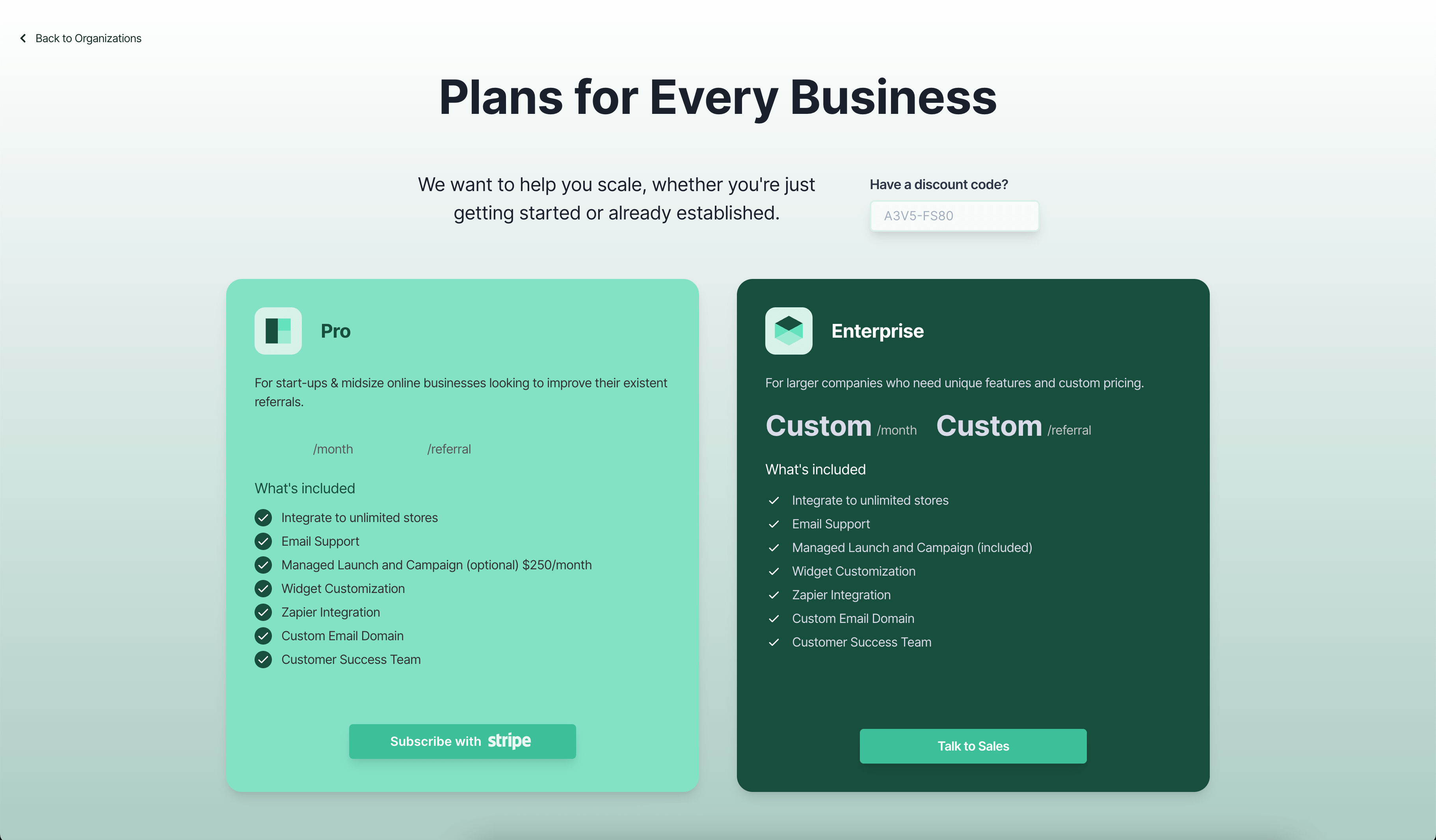
Congratulations! you have created your first Prosper organization. You are now ready to move on and learn the basics of using Prosper. Before continuing, you may want to invite your team members to your organization.