Team Members
Overview
Team members are other users who you've invited to join your Prosper organization. Team members have different roles, with different permissions. In this document we will cover how to invite team members to your organization, and what roles are available.
Roles
| Type | Description | Permissions |
|---|---|---|
Owner | the owner of the organization, this team member cannot be demoted or replaced | All |
Admin | user with full capabilites, they can invite new team members and remove them | All except for removing the owner |
Member | a user who can access all features except for inviting team members and removing them | All except for inviting and removing team members |
Inviting a team member
To invite a team member, go to your dashboard's Team page and click the Invite Member button.
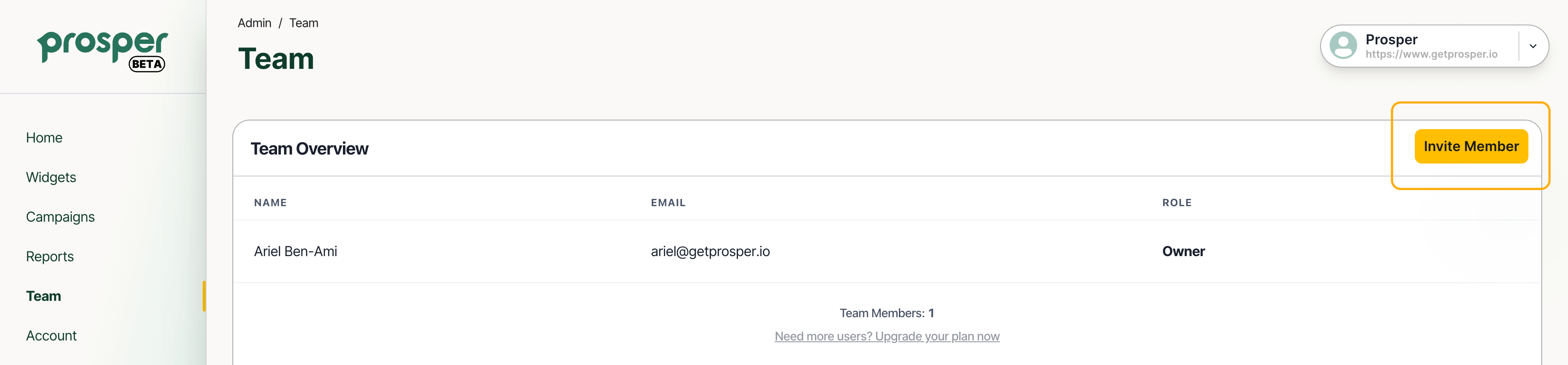
Next, enter your team member's email address and configure their role.
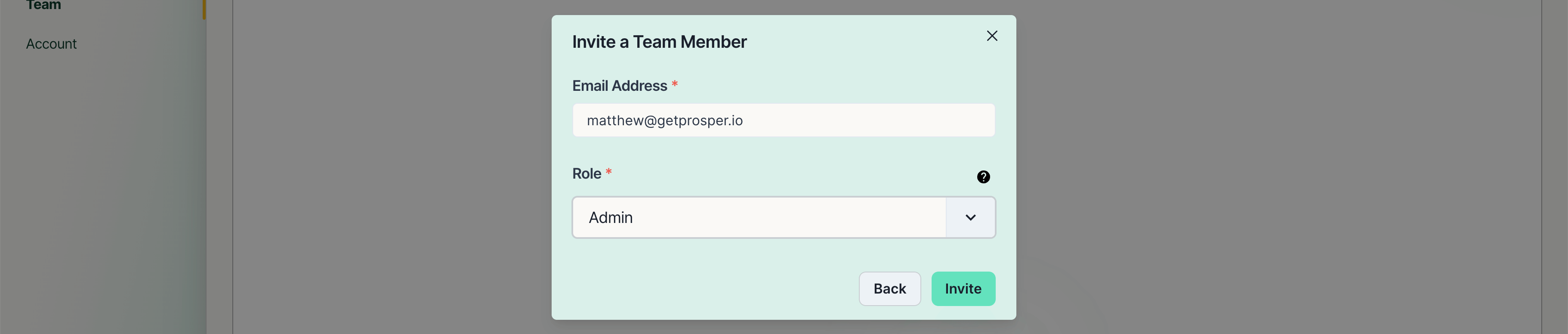
Congratulations! you have invited your first Prosper team member. You can invite more team members, or you can move on and start creating your first widget.